Only when you have done keyword research can you start designing your landing pages with the right content, provide backlinks with the right anchor.

The basis of search engine marketing is keyword research. Always. Only when you have done keyword research can you start designing your landing pages with the right content, provide backlinks with the right anchor texts, and that kind of thing.
Needs, thoughts, and fears
People enter their thoughts, needs, and fears in the Google search bar. With keyword research, you will investigate the needs, thoughts, and fears of your target group, your potential customers.
Compare Good Keyword Research with Market Research

You will also get to know your customer needs better. You can see good keyword research tools as a kind of market research. Which is a big advantage for your business as a whole.
Finding Valuable Keywords
Good keyword research is all about finding valuable keywords.
Low Competition
Valuable keywords are keywords on which, realistically, it should be possible to get a top position in Google. This has to do with the competition on the keywords. The less competition there is on a keyword, the easier it will be to obtain a top position in Google (quickly).
Commercial Intent

The commercial keywords will have to fit in well with the product or service offering. They will have to be relevant to the business.
Sufficient Volume
Finally, there will have to be sufficient search volume on a keyword to justify the investment. To rank well on a keyword, investment is always required, in the form of time, money, or both.
The Google Keyword Planner

The Google keyword planner is a tool within Google AdWords. This tool is actually intended for Google AdWords ads but is also suitable for keyword research.
Almost everyone who does keyword research will use the Google keyword planner. And for many, the Google keyword planner is the only tool that people use for keyword research.
The Google keyword planner provides keyword suggestions for "your product or service".
An example
If, for example, I request ideas for an accountant in the Google keyword planner, I get 491 suggestions.
Suggestions such as self-employed administration, accounting sole proprietorship, online accountant, bookkeeper requested, I am looking for an accountant, etc.
The Google keyword planner shows me with each keyword suggestion on how often it is searched for each month. What the competition is and what the proposed CPC offer is.
The competition and the proposed offer of course apply to advertise with Google AdWords. In practice, if there is a lot of competition in Google AdWords, there will also be a lot of competition for the organic keywords.
The amount of the proposed bid tells you something about the commercial intent of the keywords. For keywords with a commercial intention, more will be offered in Google AdWords because these keywords convert better.
Also Read: SEO In 6 Steps For Your Website & Hundreds Of Visitors Per Day?
Amazing, right? I do not need more? You might think? Well, the Google Keyword Planner is a great tool but unfortunately, it has some shortcomings for really good keyword research.
The Google Keyword Planner only shows you suggestions that are closely related to what you enter in "your product or service". The tool does not do any further thinking for you. Also, the Google Keyword Planner shows your competitors exactly the same suggestions. As a result, you run the risk of focusing on the same keywords (and therefore competing) together with all your competitors.
I will explain what I mean using an example. I recently needed someone to file the property tax return (sales tax).
I searched for property tax returns in Google and so I ended up on the website of an accountant. There are undoubtedly more people who search for search terms that are related to the services (such as property tax return, income tax return) that a bookkeeper offers.
However, you will not find these potentially valuable suggestions in the list of suggestions provided by the Google keyword planner.
Such suggestions are potentially valuable because your competitors are unlikely to identify them (because they only use the Google keyword planner) and they can lead to conversions.
In this article, we will therefore discuss ways to find keywords, in addition to the Google Keyword Planner, which your competitor is unlikely to find (because it is limited to the Google keyword planner as a tool).
Tip 1: Avoid Keywords
My first tip in keyword research is to avoid main keywords. Main keywords are the keywords that consist of one word such as car.
The main keywords look interesting at first glance because of the huge search volume that is on such keywords. The problem with main keywords, however, is that there is a lot of competition and that they often convert poorly.
For example, someone searching for "car" does not know exactly what his search intention is. Does the seeker want to buy a new car or an occasion or just stay up to date with the latest car news?
If you focus on search terms that consist of more than one keyword, you can focus much better on a target group. For example, you can focus on 'buy used car' or 'used cars Amsterdam', which already has a lot less competition than 'car'.
This does not mean that search terms that consist of one word must by definition avoid. If you are in a niche market it may well be feasible to target your main keywords. It depends a bit on your market.
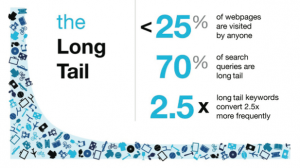
But in general, it pays to focus on search terms that consist of 2 to 4 words (the long tail keywords). The competition will be less strong and you can use this to attract visitors to your site who are willing to purchase.
Tip 2: Google Related Search
If you search for something in Google, you will see the following at the bottom of the page:

Google shows search terms that are related to your search query. For "occasions Amsterdam" these are, for example, "cheap occasions Amsterdam" and "car companies used car Amsterdam". Google has learned that people who also searched for these search terms on "occasions Amsterdam".
If you have a car company that sells used cars at the bottom of the market, you can deduce from these related keywords that it is worthwhile to set up a landing page for cheap used cars Amsterdam. After all, people look for it.
In order to get new keyword ideas again, you can search for "cheap occasions Amsterdam" to see which related searches Google provides for this search term. And so you can continue to deepen a search term.
With the help of the Google Keyword Planner, you can retrieve the volumes of the search terms that you have found in this way. Based on the volume, you can determine whether the search term is worth your investment in time and/or money.
Tip 3: Know Who Your Customer is
Understanding who your customer is can be a great help in your keyword research. If you have insight into who your customer is, you can ensure that they find you, even if they are not directly looking for you!
On the basis of a customer profile, you can calculate where your customer is located (on the internet). For a customer profile, you must have insight into things such as:
- Sex
- Age
- Location
- Family composition
- Income scale
- Educations
- Hobbies and interests
What do they want to achieve, in life or in their career
Suppose you sell protein shakes and your average customer's profile is that they are male, ages 18 to 24, and you know they are interested in a muscular body.
With your protein shakes you do not only have to focus on keywords such as "protein shake", "buy protein shake", "order protein shake", etc.
You can therefore focus on what keeps your customer busy. For example, you can set up landing pages on which you provide strength exercises or nutritional advice for young men for gaining muscle mass.
And so you can come up with something for most branches.
Tip 4: What Are The Thoughts and Fears of Your Customers
Identifying the thoughts and fears your potential customer is struggling with can also be a great way to find keywords.
And the great thing is that you don't even have to ask your customers this. You can simply find what your potential customer is struggling with online: on internet forums.

If you never visit forums then I recommend you take a look around forums like forum.viva.nl and forum.scholieren.com. Under the anonymity of a nickname, one really dares to ask anything. Their thoughts and fears are exposed (anonymously).
For us marketers, this provides a nice insight into the fears and thoughts that our potential customers have.
If you want to know what the fears and thoughts are with your potential customers, search Google for your "keyword + forum". You will then find the forum threads of various forums where people exchange thoughts about your keyword.
Also Read: How to do Guest Posting for SEO? 3 Tips to help you
To cite the example of the protein shakes again: if you look on forums you will find threads about "when protein shakes", "protein shake after exercise?", "Can you leave a protein shake?". These are things that keep your potential customers busy and there is a good chance that people search for these keywords in Google.
With the Google keyword planner you can then find out how often these keywords are searched. So that you can assess whether it is worthwhile to set up a separate landing page for this.
Tip 5: The Scrapebox Keyword Scrapper
If you search for something in Google, Google will show your keyword suggestions based on what you can enter.

If you enter "hotel a", Google will suggest "hotel Amsterdam", "hotel Antwerp" etc.
For every letter behind "hotel" you get suggestions based on what people are searching for in Google.
If you search for "hotel Amsterdam a" you will get even more suggestions such as "hotel Amsterdam Arena" and "hotel Amsterdam airport".
All of these suggestions are potential keywords to target because you know that people are using these keywords in Google.
Now you can manually dig out the keyword suggestions in Google by typing in your keyword + a letter each time. But that is very labor intensive. There is software that can do that for you. An interesting software tool for this is the Scrapebox keyword scrapper.
You install this software on your PC. You enter your main keywords and then you choose "Append A-Z", this ensures that the software will enter your keyword + the letters of the alphabet in Google. The suggestions of what data is collected by the Scrapebox software.
You can also choose to let other search engines such as Bing and Yahoo search this way. This will give you a large list of keyword suggestions. The duplicate keywords are automatically filtered out.
You can make an export of the keyword suggestions found. You can then import this export into the Google Keyword Planner so that you know how much search volume there is on your found keywords.
Tip 6: Google Trends
If you have chosen a number of keywords that you want to focus on, it can be useful for certain industries to first view your keywords with Google Trends.

You can then see whether interest in a keyword is increasing or decreasing (or whether it is stable). This prevents you from putting a lot of time and energy into ranking on a search term that will be used less and less.
Using Google Trends, you could also determine how the demand for your products or services is developing.
If you look up the trend for a specific keyword in Google Trends and then scroll down, you will see the trends for related searches.
In the image below, Google Trends shows the development of keywords that are related to the keyword "keywords". As you can see in the picture, there is an upward trend (+ 300%) for the keyword "keyword research". A sign that more and more people are becoming aware of the importance of keyword research.
Tip 7: Google Search Console
The Google Search Console was called Google Webmaster Tools in the past. And if you are not using this yet, I advise you to do this.

The Google Search Console will alert you if problems (such as dead links, duplicate page titles or malware) are found on your site.
The Google Search Console also shows you which keywords your website is found on. It shows you where you are listed in Google for different keywords and it shows you how often your webpage has been shown in Google and what the Click Through Rate (CTR) to your site is.
In the Google Search Console you will find this data under Search traffic à Search analysis. You can download this data and open it in Excel.
I personally find the Google Search Console very valuable for identifying search terms with great potential. In practice, it is often the case that you rank on keywords that you have not (primarily) focused on.
Also Read: How to Use SEO to Drive High Quality Organic Traffic
These are keywords that put you on the second, third, fourth page of Google (or even lower). In other words, Google's desert. A keyword that puts you on the fourth page of Google will bring you little or no visitors because most people don't get that far in Google.
But because you already rank on this keyword, it is easier to get high in Google for this keyword. Much easier than trying to rank for a new keyword.
If you find interesting keywords (keywords with a commercial intention) with which you are low in Google, you can improve your position by giving some love to these keywords. You could fine-tune the content to better target these keywords and build some links using the keywords as anchor text.
Tip 8: Google Correlate
Tip 9: Find Out The Questions Your Visitors Have

Tip 10: Finding Keywords With Commercial Intent
Tip 11: Finding Long Tail Keywords
Tip 12: Finding Low Competition Keywords
Tip 13: Bulk Keyword Suggestions
Tip 14: Keywords Based on Autocomplete Suggestions
Tip 15: SECockpit
Tip 16: Copying From Your Competitors

Tip 17: Determining the commercial intent of keywords

- Order product name
- Buy product name
- Product name discount
- Product name delivered for free
- Product name delivery time
- Product name prices
- Product name costs
- Product name quotation
- What does product name cost
- Compare product name (or product group)
- Rate professional group
- Replace product name
- The specific product name
- The specific product name + review
- The specific product name + ratings
- The specific product name + experiences
- The specific product name + cheap
Tip 18: Quick Way to Determine the Competition






COMMENTS