How to Install Google Adsense ads.txt file on WordPress Blog using cPanel - Google Adsense is an advertising program run by Google (www.google.com) to advertise products/services from advertisers.

Adsense is a special program for people who have a website/blog and want income/earnings by providing space/ad space on a web page/blog, hereinafter referred to as a publisher. So the ads that appear on the web / Adsense publisher blog are advertisements from people who place ads through the Adword program.
In this case, Google only acts as an intermediary, by taking a percentage of the price per click that advertisers pay to publishers.
These days, Adsense publishers, especially those who play in the realm of blogs and websites, are confused about how to add the ads.txt file to their blogs, because on the Adsense dashboard page a notification appears as I marked in red below. There are some publisher friends who ask me the same thing. So from this, I made this post. Please see.

Important: Make sure you replace pub-0000000000000000 with your own publisher ID. You can see your publisher ID on your AdSense dashboard on the account menu> Account Information.google.com, pub-0000000000000000, DIRECT, f08c47fec0942fa0
After that you save with the name ads.txt then you have to upload the file in the root folder of your website/blog page. For example techbytebox.blogspot.com/ads.txt, you can upload the file via FTP or via the file manager on your hosting.
The second way you can directly create ads.txt file in the file manager on your hosting like the image that I marked in red below.

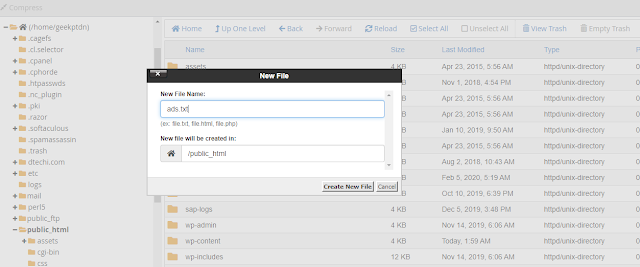
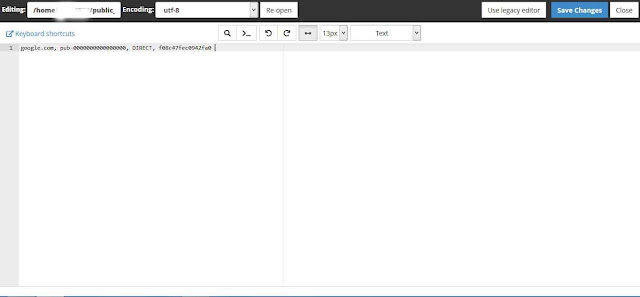
So the tutorial How to Install Google Adsense ads.txt file on my WordPress Blog using cPanel, hopefully, useful for you. If you wish, please share this post. Thank you for visiting.




COMMENTS